Ofline
Here is a quick tutorial on how to compile oscam or oscam emu yourself.
Some basic knowledge of what your trying to achieve is required - blindly adding things to your bin, when you do not even understand there function, will be of no use to you, so keep it simple.
When things go wrong - you need to be able to read and understand the build failure log, it is very useful in helping you narrow down the failure.
I am not going to spoon feed anyone, nor answer all manner of questions - lets be clear, i am not a coder. Google is your friend and will answer most questions !!
Windows 10 and 11 has an option to install Linux systems, in this case we want to install ubuntu 22 LTS
There is an great app in the Microsoft store, that makes this process really simple

Ubuntu 22.04.3 LTS - Official app in the Microsoft Store
Install a complete Ubuntu terminal environment in minutes with Windows Subsystem for Linux (WSL). Develop cross-platform applications, improve your data…
apps.microsoft.com
Again if you have issues installing the ubuntu app, then please use google to find your answers !!
Right back to simple build
1. Open your ubuntu app

2. create a working folder mkdir test
and enter that folder cd test
3. git clone simple build git clone
Here Click
4. enter your cloned files cd s3_releases
You should have something like this
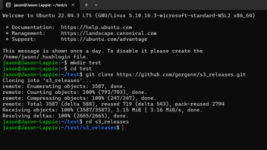
4. checkout your git clone ./s3 checkout

5. Start the simple build script ./s3 menu
You are now given a very good user interface to use

Here Click
For oscam emu - there has been changes yesterday, so it is no longer possible to patch in the old way.
WXbet wrote:
So for oscam emu - close simple build and switch to the oscam-patched repo ./s3 enable_emu
It is easy to switch between both repos with these 2 simple commands ./s3 enable_emu or ./s3 disable_emu

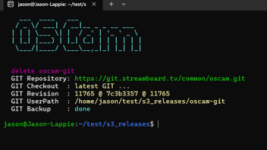
Moving on ..........
the user interface of this script makes life so simple,, take your time to read and understand the functions of it.
You can either build for your current hardware or add a toolchain for many of the other supported architecture's
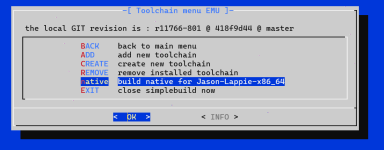

Once you have added you new toolchain, update the files for it, and attempt to compile oscam or oscam emu.
As already suggested, you can check the build log, this tells you all your addons, readers, protocols etc etc or any error's.
Take note of the location of your compiled bin.

A few other useful commands that i forgot to mention - they all pretty self explanatory.
So there you have it, a really simple way to compile your own oscam or oscam emu, so why not have a go yourself.......
Massive thanks to WXbet - gorgone (RIP) and all the oscam / EMU devs.
Some basic knowledge of what your trying to achieve is required - blindly adding things to your bin, when you do not even understand there function, will be of no use to you, so keep it simple.
When things go wrong - you need to be able to read and understand the build failure log, it is very useful in helping you narrow down the failure.
I am not going to spoon feed anyone, nor answer all manner of questions - lets be clear, i am not a coder. Google is your friend and will answer most questions !!
Windows 10 and 11 has an option to install Linux systems, in this case we want to install ubuntu 22 LTS
There is an great app in the Microsoft store, that makes this process really simple

Ubuntu 22.04.3 LTS - Official app in the Microsoft Store
Install a complete Ubuntu terminal environment in minutes with Windows Subsystem for Linux (WSL). Develop cross-platform applications, improve your data…
apps.microsoft.com
Again if you have issues installing the ubuntu app, then please use google to find your answers !!
Right back to simple build
1. Open your ubuntu app

2. create a working folder mkdir test
and enter that folder cd test
3. git clone simple build git clone
Here Click
4. enter your cloned files cd s3_releases
You should have something like this
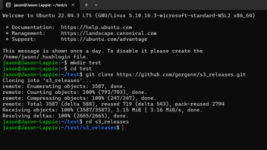
4. checkout your git clone ./s3 checkout

5. Start the simple build script ./s3 menu
You are now given a very good user interface to use

Here Click
For oscam emu - there has been changes yesterday, so it is no longer possible to patch in the old way.
WXbet wrote:
Quote
simplebuild 2024.05.340 and the following:
- The emu patch support has been removed, if you still need it you can use release simplebuild3 2024.04.336 + s3.TUP 0.25.3
- As a replacement, s3 now supports the easy switch to the oscam-patched repository, which (always) contains the completely finished oscam-emu
- Option enable_emuautomatically switches from oscam-gitlab to oscam-patched repository and checks it out
- Option disable_emuautomatically switches back to the oscam-gitlab repository and checks it out
- Option update_emuhas been removed
- All menus display EMU in the title (if activated) so that you know which repository is currently active
So for oscam emu - close simple build and switch to the oscam-patched repo ./s3 enable_emu
It is easy to switch between both repos with these 2 simple commands ./s3 enable_emu or ./s3 disable_emu

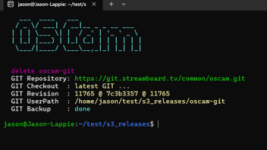
Moving on ..........
the user interface of this script makes life so simple,, take your time to read and understand the functions of it.
You can either build for your current hardware or add a toolchain for many of the other supported architecture's
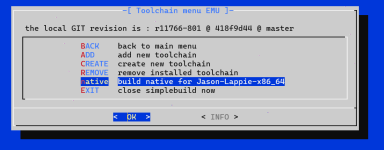

Once you have added you new toolchain, update the files for it, and attempt to compile oscam or oscam emu.
As already suggested, you can check the build log, this tells you all your addons, readers, protocols etc etc or any error's.
Take note of the location of your compiled bin.

A few other useful commands that i forgot to mention - they all pretty self explanatory.
Code:
Code
./s3 update_me
./s3 tcupdate --reset
./s3 helpSo there you have it, a really simple way to compile your own oscam or oscam emu, so why not have a go yourself.......
Massive thanks to WXbet - gorgone (RIP) and all the oscam / EMU devs.

